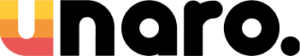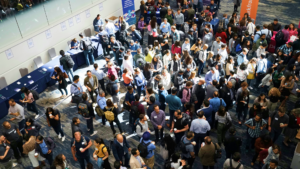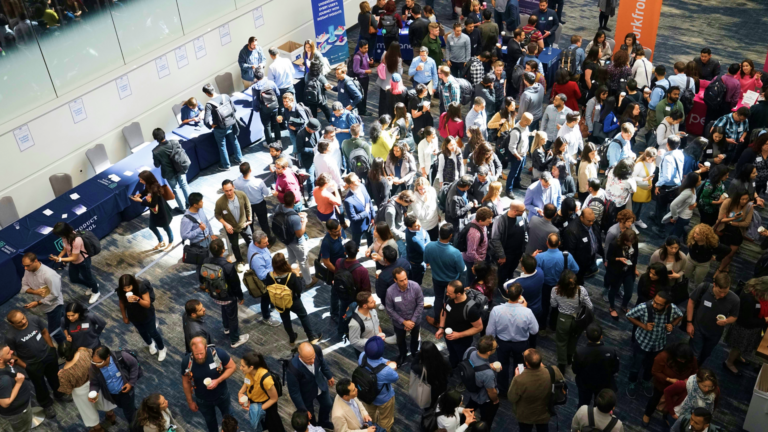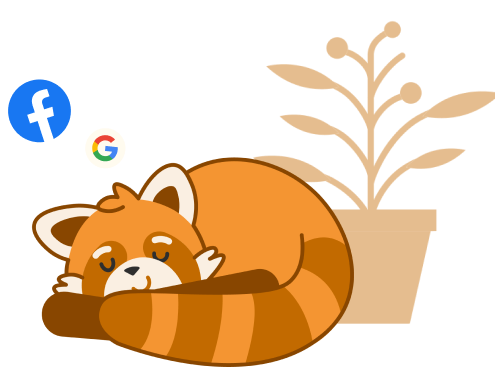It may come as no surprise to find that Google is the internet’s most popular, and therefore most visited, place on the internet today. It’s reported that Google has an almost unbelievable average of 70,000 searches every second worldwide. In context, that’s 227 million searches per hour – 5.4 billion every single day.
It is for this reason that it’s imperative for businesses today to utilise a Google Business Profile (formerly known as ‘Google My Business’). In this brief article, we’ll explore why exactly a Google Business Profile – or GBP – is so important for businesses, how to set one up, and how to optimise for the most amount of online success.
Why Every Business NEEDS A Google Business Profile.
By now you’ve probably seen Google Business Profiles online yourself. However, if you’re sleeping on making one for your business, here’s 3 important reasons to get on it today…
Discoverability
Google’s customer insights report a 200% increase in ‘near me’ searches over the past two years. So, with the consuming world moving online, Google Business Profiles have almost become the new Yellow Pages. Without a GBP, your business is somewhat ‘unlisted’ and undiscoverable for a huge amount of potential customers.
Manage Information
As well as being discovered, GBP’s also help you control the information about your business. You can clear up any queries or questions a potential customer might have by providing correct and up-to-date information through your profile.
Trusted Reviews
Google right now is the most trusted online review platform. According to Bizrate Insights (2021) 59% of online consumers use it to read reviews before making a decision. Because of this, it’s becoming more and more essential for businesses to boost their Google Reviews, which are accessed and controlled through GBP’s.
How To Setup a Google Business Profile.
So, with the wealth of benefits ready to be utilised for your business, you’ll be happy to know that setting up a GBP for yourself is a super easy process. In fact, we’ve broken the process down into 6 easy steps:
Step 1: Sign into Google Business Profile Manager.
If you are already signed into a Google account, you can access the GBP section through your settings. Alternatively, you can follow the link HERE, which will take you to the Google Business Profile setup page.
Step 2: Add Your Business
From here, the next step is to search for your business. Simply search the business name and, if listed, you should see it appear. If not, then type in the name and select a category from the huge drop-down list. This way, Google knows what kind of industry you are in.
Step 3: Enter Your Location
If you are a business with a physical location, then next add your business address. You’ll also want to hit the option to mark it on the map, as this will link your business to GoogleMaps.
Step 4: Enter Contact Information
Next up, enter your business telephone number and email address. This way, it’ll be added to your profile for customers to easily find you.
Step 5: Verify Your Business
The next step is about making sure that the business you are trying to set up an account for is actually yours. Physical businesses will need to receive a 5-digit coded verification through the mail. Alternatively, businesses without a location can verify via their email address.
For either route, once you have received your 5-digit code, enter it on the next screen and hit Verify. You should then find a confirmation page, telling you that your business has been verified.
Step 6: Personalise Your Profile
Next, you should be introduced to the GBP dashboard, where it will prompt you to fully complete your business setup. Here you want to add in the finer details of your business (opening hours, contact information, descriptions, images ect). It’s these finer details that will make the difference down the line with potential customers.
How To Get The Most Out Of Your GBP
As we mentioned in the beginning, just by having your company listed on Google will make a world of difference. However, there are a few things you can do to make sure you’re getting the most out of your GBP. So, here’s 3 simple tips for easy optimisation:
Complete Every Element and Field
Google themselves have stated that businesses with “complete and accurate information are easier to match with the right searches”. This means that the more information about your business you can input into your GBP, the more it will improve your score for search relevance. However, as your business grows and changes, be sure to keep your GBP updated. This will save potential customer dissatisfaction in the future.
Add Your Products
If you are a business trading products, then you can add these to your GBP through the Business Profile Manager (From the main menu on the left, hit Products, then Get Started). This will not only add the products to your GBP, but these products will also appear in Google Shopping.
Upload Images & Videos
From set up, you’ve hopefully already uploaded your company logo – this will help potential customers recognize your branding – however you don’t want to stop there. Uploading real images and videos of your premises, your products and/or services, and your team in action, will all help your business to look more trusted and professional. You can access the Photos section from the main dashboard menu.
The Importance Of Online Reviews
Online reviews and feedback are becoming the lifeblood of business. As we move towards a digital world, online reputation is king. Almost all consumers will now read reviews before they purchase a product or service.
It’s reported that 86% of online consumers read reviews for local businesses when trying new places – 95% of people between the ages of 18-34.
Having and maintaining a Google Business Profile is an excellent start to building a positive online reputation. However, rising the ranks against your competitors can be a long process. To speed this up, you have to prompt your real customers to leave glowing reviews.
With Unaro, once your customers have signed into your guest WiFi, they will then be automatically added into your mailing list. This will then cue the system to automatically send them a prompt to leave a review, 24 hours after their visit. This is one of the many features of Unaro that, over time, can go a long way to improving your online reputation.
Unaro is an all-in-one Wi-Fi marketing tool that automatically gathers information about your customers. Learn about the age, gender, dwell times, and more about your customer base. Unaro will also collect the email addresses of whoever logs into your Wi-Fi, so you can then reach out to them via SMS or email. If you’re looking for an all-in-one, easy-to-use data marketing tool, then Unaro is the one for you.
If you want to find out more about what Unaro can offer you and your business, then get in touch today!