Get Started with Email Marketing Design
From content to colours, images to layout, scroll through this guide for tips on how to create engaging emails…
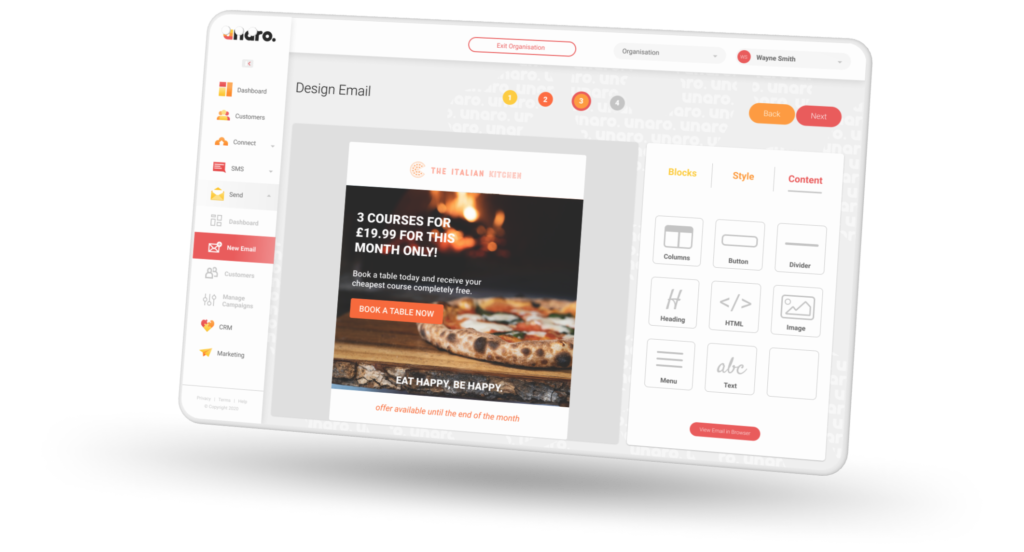

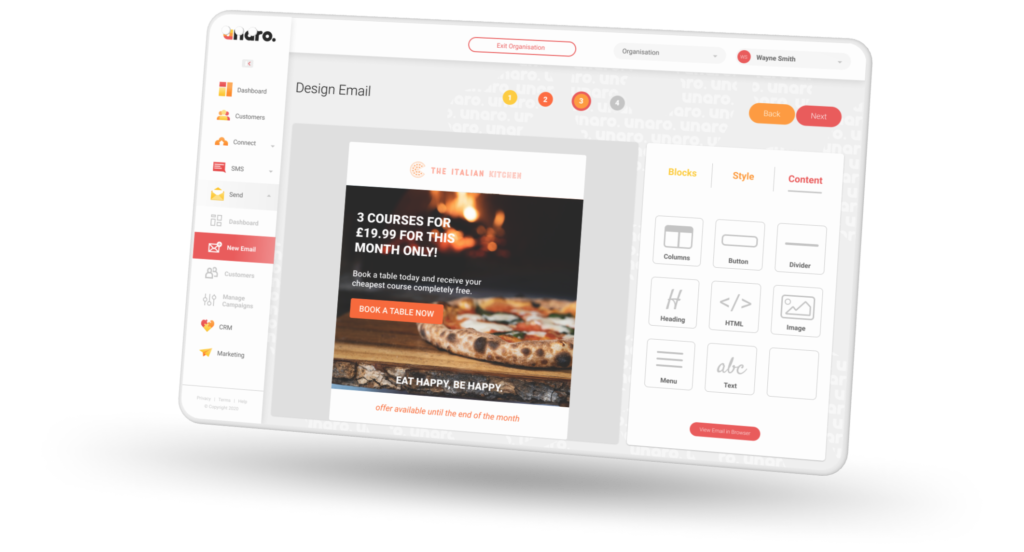
Get Started With Email Design
From content to colours, images to layout, scroll through this guide for tips on how to create engaging emails…

Only include necessary text in your email. Reduce the number of words until you're just saying the bare minimum you need to get your message across.
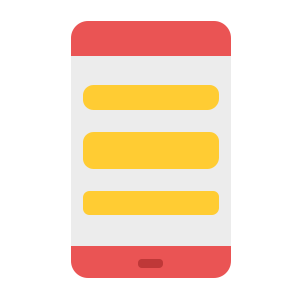
Rather than one long paragraph, break your content down into sentences or bullet points. Add plenty of line breaks.

Focus on just one main topic, additional topics can be turned into additional emails. Don't cram too much into one email.
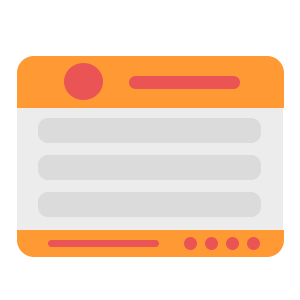
Include your business' logo in your email's header and your contact details & social media accounts in your footer.

Include the most important information at the top of the email. People often don't read the whole thing, so put the key details first.
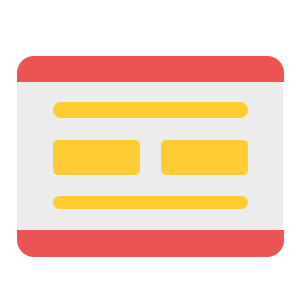
Include lots of empty space to make your design easier on the eye. Add plenty of space between each content block.
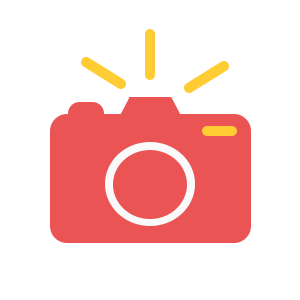
Rather than use stock images, include your own brand's photography. You could even include your customers' photos if you credit them!
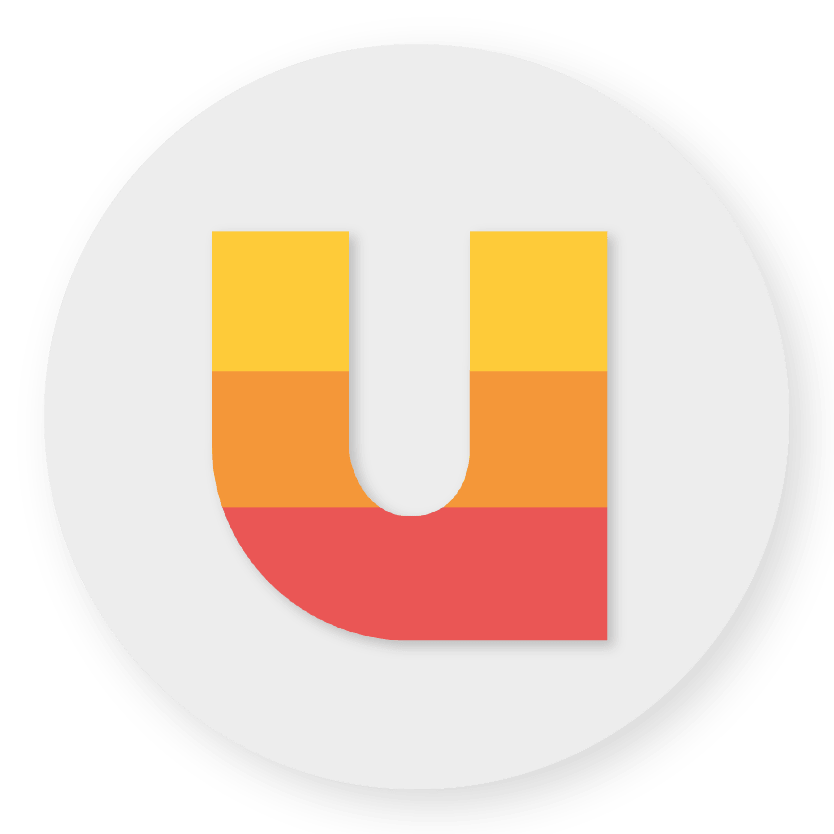
Make sure to include your logo in your email. The most common position for it is at the top in the email header.

Make sure your image files aren't too big. Use a file resizing tool before you upload them to ensure your recipients can receive and view them.
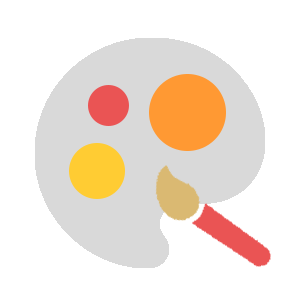
Make sure to include your brand's colours throughout your email. Here at Unaro, our brand colours are red, orange and yellow.

Some of your recipients might have dark mode switched on. Think about how your email's colours will look on both dark and light mode.

It's often said that less is more. Don't go too overboard with the colours, keep it simple and easy on the eye.

Include one main CTA per email so that there's no confusion for your recipients. Each email should have one main message and one CTA.
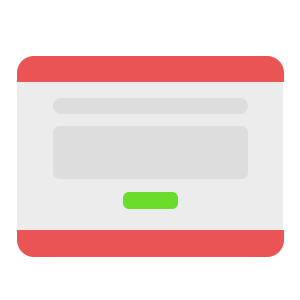
Choose a bright stand-out colour for your CTA. Pick a colour that isn't one of your brand colours to help make it obvious.

Let your recipients know exactly what to expect when they click your CTA. Tell them if it'll take them to your website, to a form or make a call.
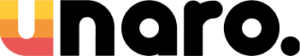
By submitting this form you confirm that you have read and agree with our Privacy Policy, our Terms & Conditions, and agree to be contacted by Unaro Limited.