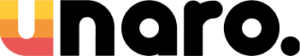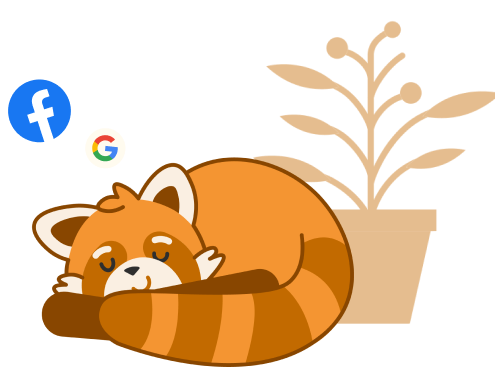Add that extra personal touch to your SMS campaigns by including unique details in your message.
STEP 1: Prepare your CSV file with the contacts you wish to upload. Along with each mobile number, you can upload a first name, last name and two additional custom fields, these fields are optional but the more data you have, the more personal you can make your message.
STEP 2: Upload your CSV file to your SMS Dashboard. See how-to: Upload Contacts
STEP 3: Head to the CREATE CAMPAIGN tab, and compose your message using as normal. To personalise the campaign utilise the INSERT PERSONALISATION dropdown to add each contact’s unique details into the message.
When the campaign is ready to go, Unaro SMS will dynamically pull all the stored data through to each recipients message to add that extra touch.
That’s it, you can now start personalising your campaigns.