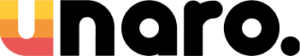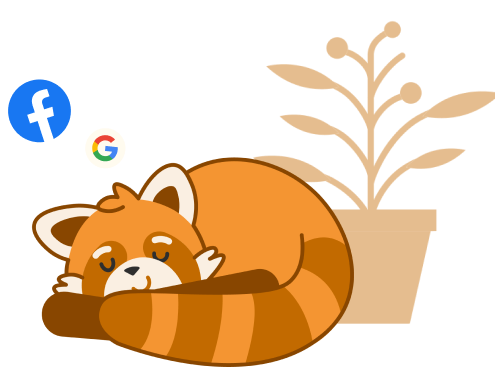Make sure that you’re up to date with your campaign’s delivery status once your message has been sent.
STEP 1: Head into REPORTS found in SMS DASHBOARD
STEP 2: Click VIEW next to the message campaign you want to analyse
Here you can view who the message was sent to, the time and date of when the message was sent and the current delivery status.