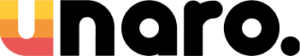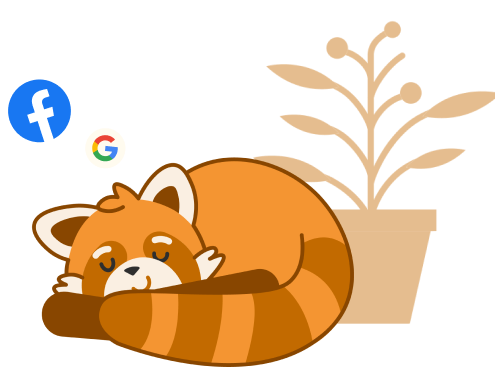It’s super easy to manage SMS from your existing email account.
STEP 1: Open a new email in your email account
STEP 2: Address the email to the [email protected]
e.g [email protected]
STEP 3: The subject line is your senderID, remember this must be 3-11 alphanumeric characters
STEP 4: Now you can compose your message as if you were writing a normal text message
STEP 5: If you want to be 100% sure that the message is sent without any additional hidden email signatures hit enter and finish your message with a — or ##
STEP 6: That’s it, hit send and FireText will turn it into an SMS instantly!