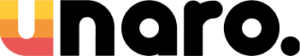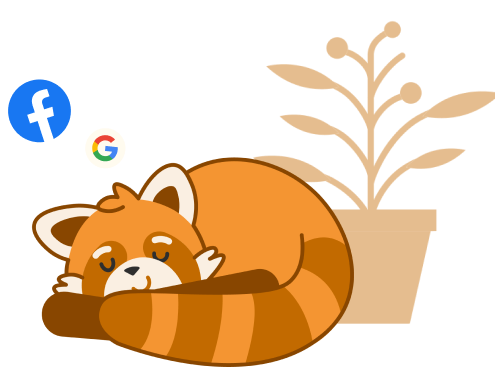With Unaro’s handy scheduling tool you can schedule your message to go out whenever you want!
STEP 1: Compose your message as normal
STEP 2: On the Compose Message Dashboard enter the date and time of when you want the message to send. You can repeat the message to go out every X days until XX-XX-XXX by hitting the REPEAT button if you need to
STEP 3: When you’re happy hit SEND
You can view your scheduled messages under the MANAGE CAMPAIGNS tab in your account 🙂
Please note: you must have available messages remaining in your account for scheduled messages to be sent.