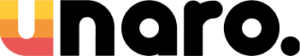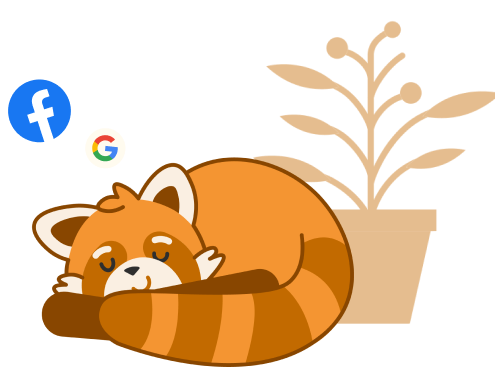Browse or search for the contact you wish to remove within contacts and select edit next to their record. In the middle of the popup you will see a field called TAGS, you can select DELETE each tag you would like to remove them from by hovering over the tag and selecting the ‘X’, remember to press save!
This method can be used to unsubscribe multiple contacts in one go.
WARNING: Unsubscribed contacts can only be resubscribed by the customer texting back into your Unaro account.