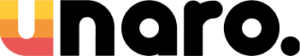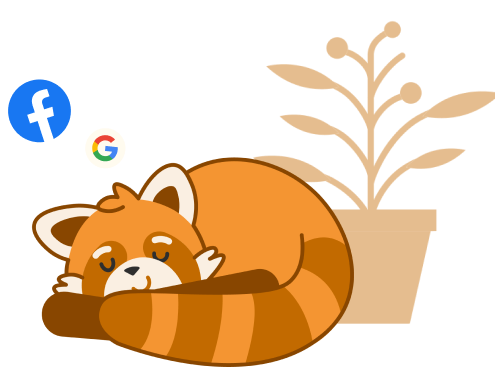Simply search or look for the contact you want within your CONTACTS and click EDIT. Then you can simply choose which groups this contact will be assigned to by selecting the appropriate group name(s).
Please note: a contact within a group will automatically belong to ‘all contacts’.