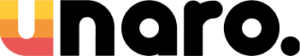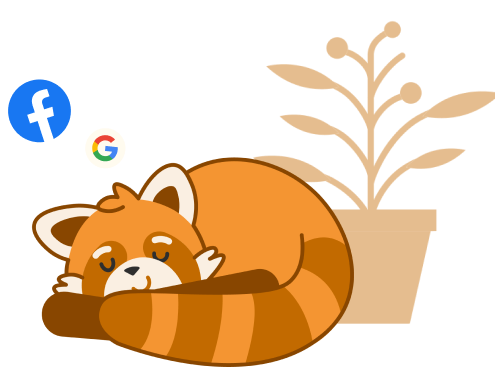Yes, it’s super-easy too.
STEP 1: You’ll need to create and populate a group on the FireText platform. When creating a group you will need to define an API ID and a default FROM.
The API ID for the group can be found in the group’s settings. Click EDIT next to the chosen group > ADVANCED OPTION > API ID. Here you can enter a reference you’ll use in your email e.g. managers
STEP 2: On the group settings page, you can also specify a default ‘from’. This is who the message will appear from each time you use the group email to SMS feature.
STEP 3: Once this is setup, you can send your first SMS using your email client.
You will need to send your message to: [email protected]
STEP 4: In the subject line, you’ll need to enter the API ID you created earlier.
STEP 5: Finally, enter your message content in the email body. You can cut off unwanted signatures by ending your message content with double hash ## or double dash —