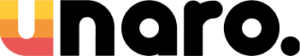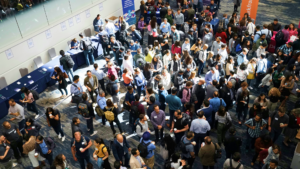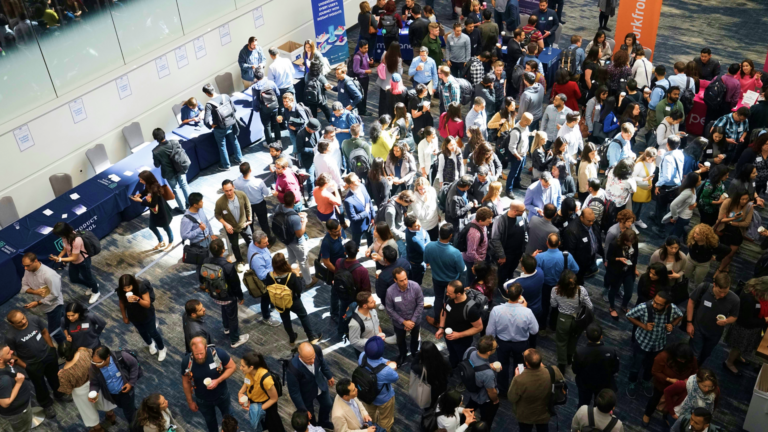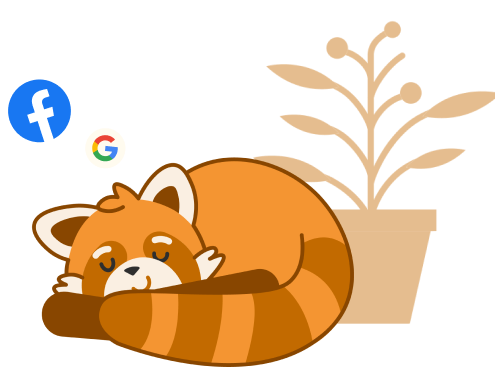How To: Leave A Google Review Without A Google Account
1. Find the business on Google and click on ‘Write a Review’ towards the bottom of the listing
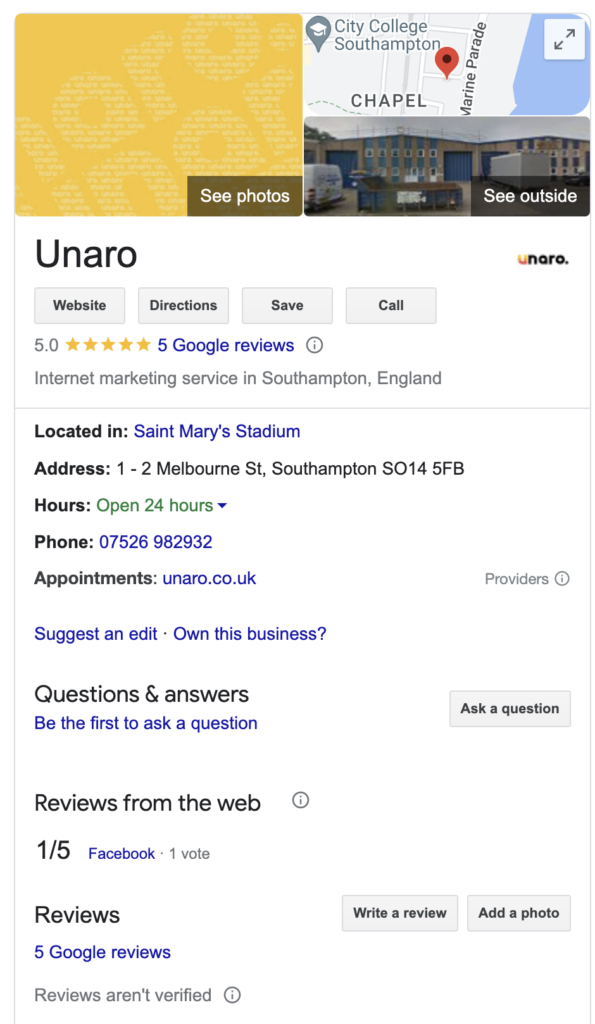
2. Click ‘Create Account’ in the bottom left of the sign in box
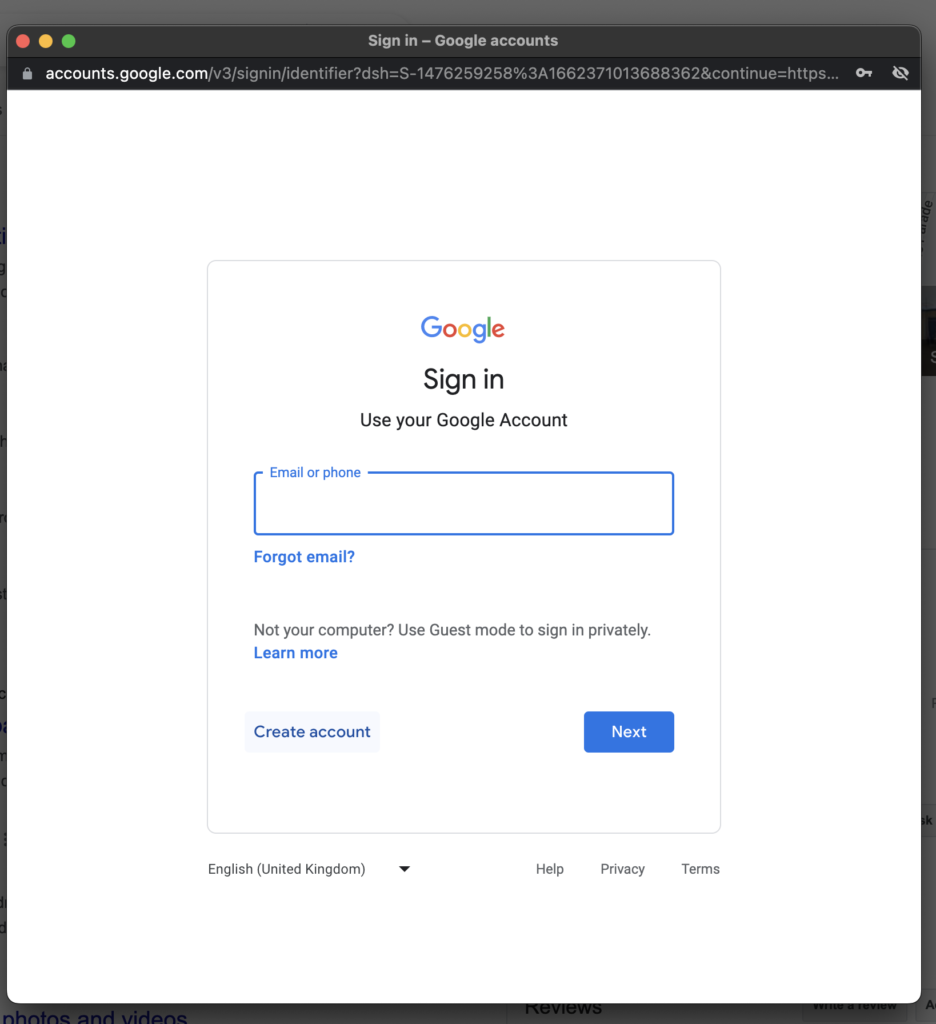
3. Choose ‘For my personal use’ from the dropdown
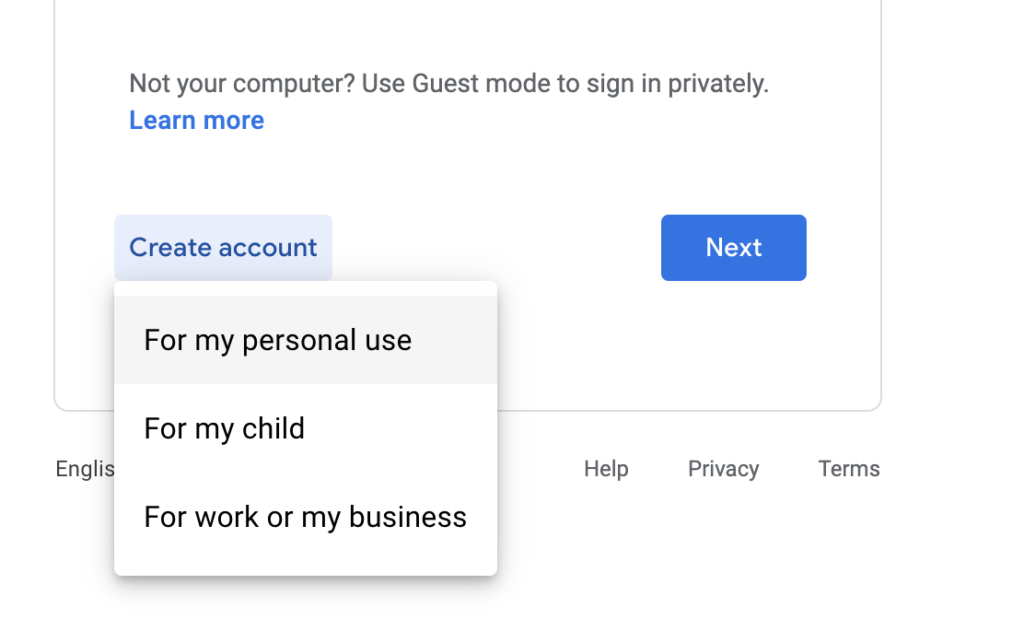
4. Click ‘Use my current email address instead’ from under the username box
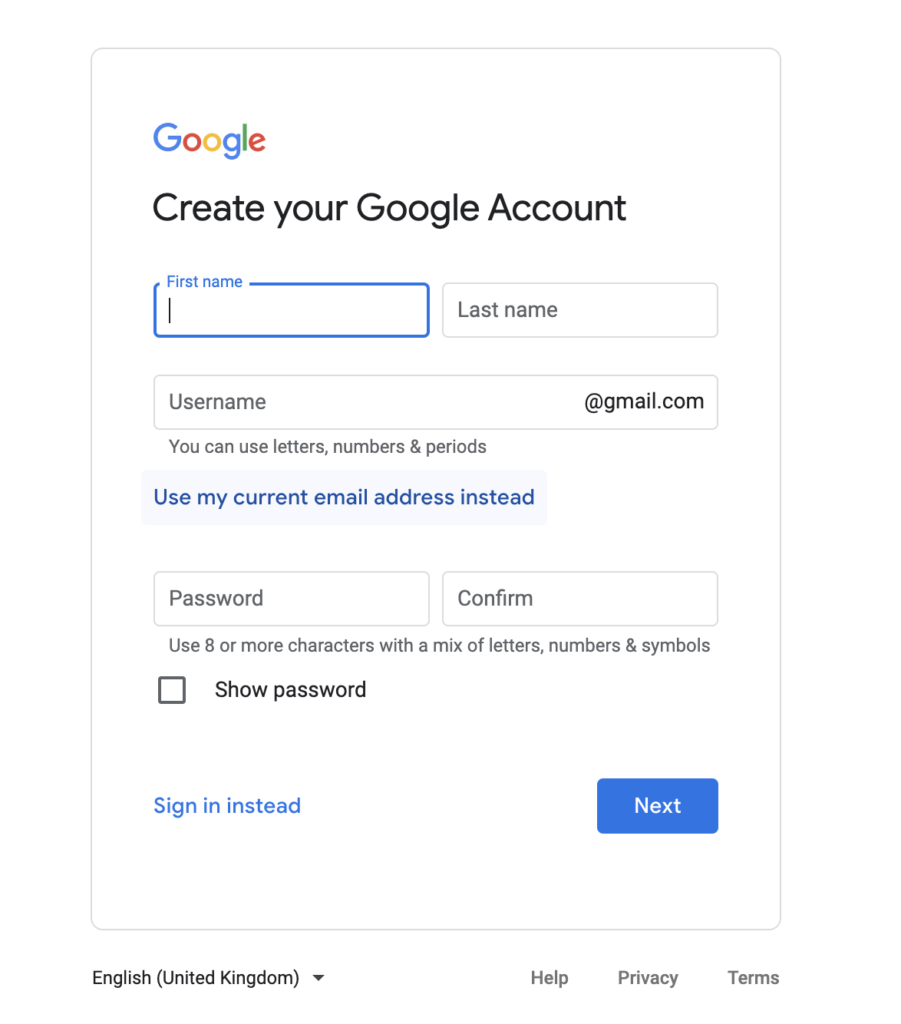
5. Enter your current email address as well as your name and create a password.
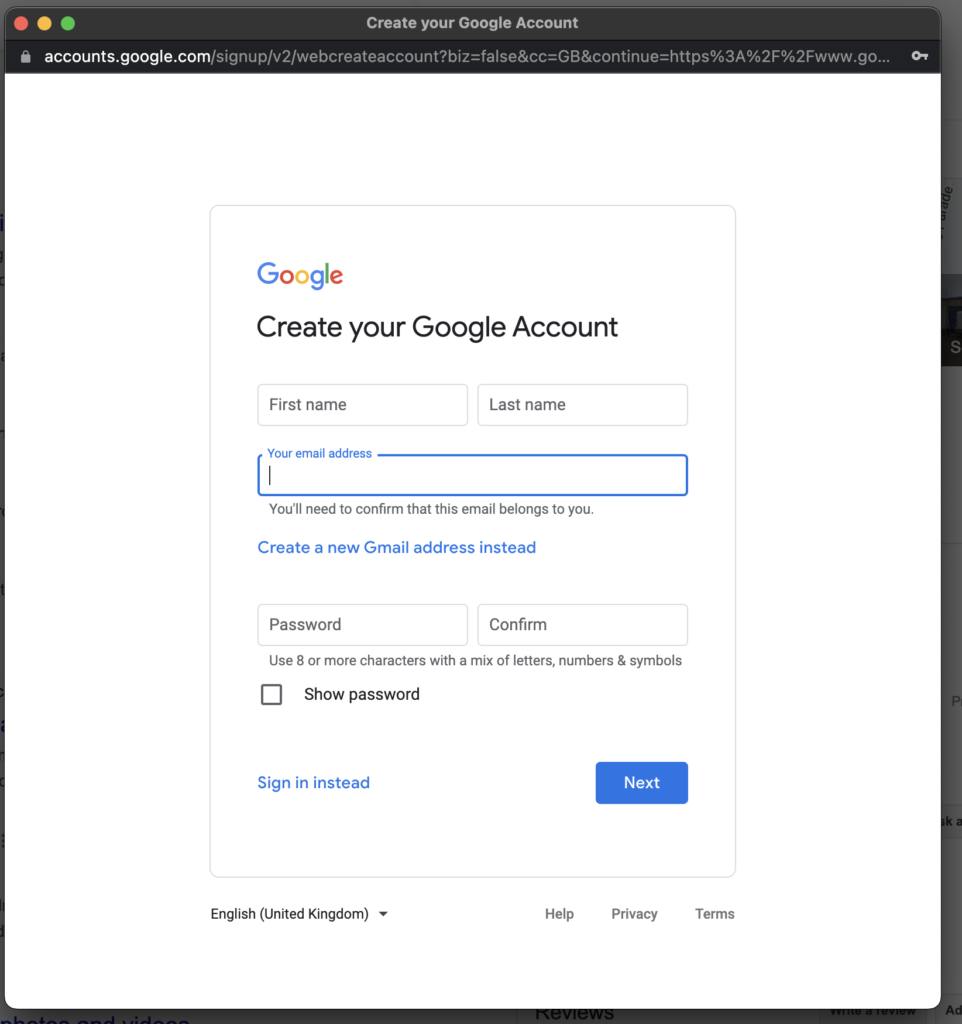
7. Enter the verification code sent to your email address and follow the rest of the setup instructions
8. Type out your review and press ‘Post’
And there we have it! How to leave a Google Review without needing a Google email address. Our product Connect helps hundreds of businesses collect genuine customer reviews automatically using only their Guest WiFi. Interested in hearing more? Enter your details in the form below and one of our experts will be in touch.