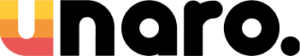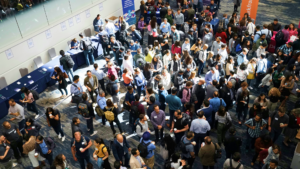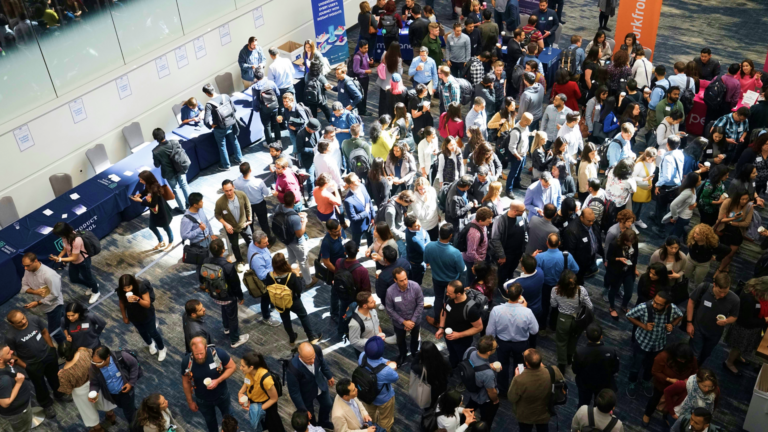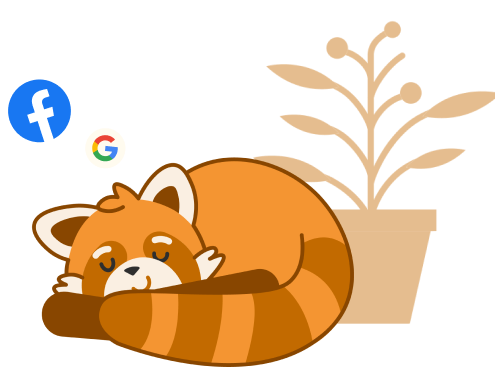Whether you’re a new business just starting out, or a large well-established business already on your way, you’d want to know if your business name was being spoken or written about online. Well, lucky for us, Google has done it again and created another amazingly useful, amazingly easy tool that very few people seem to be taking advantage of. This is why in this brief article we’ll be looking at Google Alerts. What it is, why it’s beneficial, and how to get set up.
Let’s dive in…
What Is ‘Google Alerts’?
It’s reported that 5.25billion people use the internet worldwide – that’s 66.2% of the entire global population. And with so many people using the internet comes a vastly unimaginable amount of new online content every single day. So, amongst all that internet noise, wouldn’t you like to be informed every time somebody uses your business name? Well, Google Alerts does exactly that.
You can now input what names and terms you’d like to be informed about and Google will send you an email, letting you know what was said, where it was said, and when. An extremely powerful and useful tool – considering it takes around 5 minutes to set up.
What Are The Benefits?
A huge part of marketing and branding is controlling your brand image. This means keeping on top of the general public’s perception of your business through news articles, social media, online reviews, forums and other such channels. However, as we’ve already mentioned, the internet is a busy place with what seems like an infinite amount of content – and growing! – with no signs of slowing down. This means that trying to stay connected with any online conversations about your business is only getting more difficult.
It’s for this reason that Google has created a tool like Alerts. Because now, instead of manually looking online for any chatter about your brand, you can let Google bring the chatter to you. This not only saves you hours of manual searching, but also gives you the information instantly as it happens. It’ll alert you faster than you could ever search for it. Meaning you can react (or not) instantly.
How To Set-Up Google Alerts
Step 1: Google Alerts
The first thing you want to do is make sure your gmail (or other email address) is linked to your Chrome. Doing this will make sure your internet browser (Chrome) is synced up with your email address. You then want to google search: Google Alerts. Or, alternatively, you can go straight to the site HERE. This will take you to their main Alerts webpage.
Step 2: What Do You Want To Be Alerted About?
From the main page you should be able to see a large search box in the centre. In this search box, type in the name or term you’d like to be alerted about. Once searched, you’ll be given a list below of where that name/term has been used previously – even breaking down between news articles, websites, social media etc.
Step 3: The Details
The information listed is useful. However, this is old information and we want to be informed as of when new information arrives. So, next find the big blue button labelled: Create Alert. But before you hit it, press Show Options (to the right hand side of the button). This will give you many options on HOW you want your alerts sent to you. These are your options and what they mean:
How Often – How regularly you’d like google to notify you with an email.
- As It Happens
- At Most Once A Day
- At Most Once A Week
Sources – What types of things you’d like to be alerted about (tick just the ones you’d like)
- Automatic (everything)
- News
- Blogs
- Web
- Video
- Books
- Discussion
- Finance
Language – From the sources you have selected, what languages would you like to hear from?
- You can either tick ‘Any Language’ to hear from everywhere
- Or, just tick the specific ones you want
Region – From what parts of the world do you want to find out about?
- Any Region
- You can also tick particular regions
How Many – If you are a large, well-established business, you may receive alot of alerts. With this you can decide to get all the results or just the ones Google deems the most relevant and important.
Deliver To – Where you’d like to receive your Google Alerts
- Here you’ll find your linked email addresses
- Another option will be ‘RSS Feed’. This is something for web developers, but if you’re wanting to find out more, then you can read this blog which gives a detailed description.
Step 4: Create The Alert
Once you’ve input your preferable settings, the only thing left to do is hit the blue button labelled; Create Alert. Your alert, and its settings, will be saved to your google account and waiting for whenever it’s needed.
Step 5: Sit Back, Relax, And Wait
With everything in place, your new Google Alert will be scouring the internet, ready to be triggered as of when somebody uses your name/term – sending the results straight to your email inbox.
Did you find this blog useful? Well, here at Unaro, our aim is to assist any business with easier and smarter marketing – so check out more of our super-helpful blogs, or follow us on instagram for regular marketing, branding & business tips and advice.